When you drag any cell with data and drop it on any other cell with data, you will get the warning, "There's already data here. Do you want to replace it?". How to disable it?
Warning Message
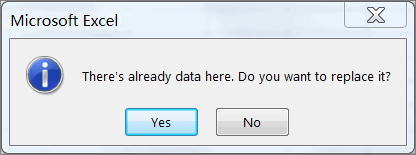
Disable "There's already data here." warning by built-in Settings
- Go to File > Options > Advanced > Editing options > Enable fill handle and cell drag-and-drop
- Un-check "Alert before overwriting cells"
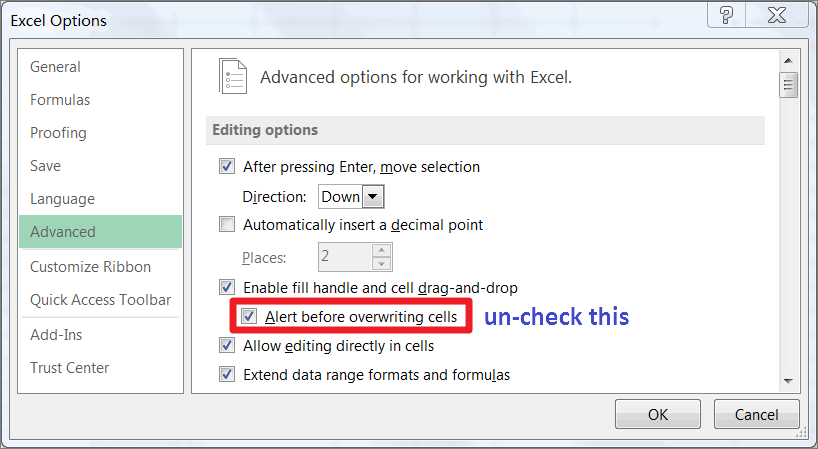
Disable "There's already data here." warning by VBA
Sub DisableAlerts()
Application.DisplayAlerts = False
'Place your code here
'After your code is finished, enable the alert mode again
Application.DisplayAlerts = True
End Sub
Macro version worked! Thank you mate!