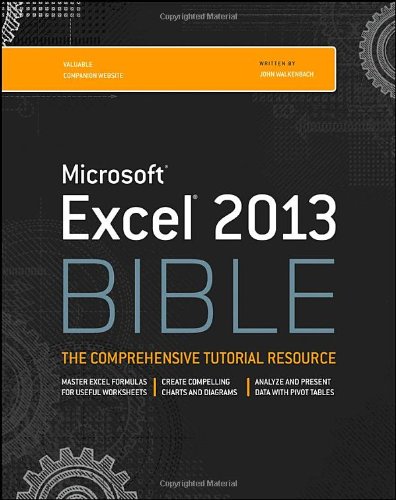
Excel 2013 Bible
- Length: 1056 pages
- Edition: 1
- Language: English
- Publisher: Wiley
- Publication Date: 2013-03-04
- ISBN-10: 1118490363
- ISBN-13: 9781118490365
Book Description
Excel at Excel with the help of this bestselling spreadsheet guide
John Walkenbach's name is synonymous with excellence in computer books that decipher the complexities of Microsoft Excel. Known as "Mr. Spreadsheet," Walkenbach shows you how to maximize the power of Excel 2013 while bringing you up to speed on the latest features. This perennial bestseller is fully updated to cover all the new features of Excel 2013, including how to navigate the user interface, take advantage of various file formats, master formulas, analyze data with PivotTables, and more.
Whether you're an Excel beginner who is looking to get more savvy or an advanced user looking to become a power user, this latest edition provides you with comprehensive coverage as well as helpful tips, tricks, and techniques that you won't find anywhere else.
- Shares the invaluable insight of Excel guru and bestselling author "Mr. Spreadsheet" John Walkenbach as he guides you through every aspect of Excel 2013
- Provides essential coverage of all the newest features of Excel 2013
- Presents material in a clear, concise, logical format that is ideal for all levels of Excel experience
- Features a website that includes downloadable templates and worksheets from the book
Chart your path to fantastic formulas and stellar spreadsheets with Excel 2013 Bible!
Q & A with John Walkenbach, author of Excel 2013 Bible
How long have you been using Excel?
My first spreadsheet experience was using VisiCalc, running on an Apple II computer owned by my employer. I eventually saved up and bought my own IBM-PC, and started using Lotus 1-2-3. At some point, probably around 1988, I tried out Excel, which included a run-time version of Windows. I thought the graphic user interface was just a gimmick, and I much preferred 1-2-3. But by Version 4 (released in 1992), I was hooked on Excel, and preferred it to the competitors. So, to answer your question . . . about 25 years.
How has Excel changed the way people do business?
Among other ways, it puts data in the hands of users, and makes it easy to slice and dice information. People can run their own ad-hoc reports, and not have to rely on others to provide information.
Any advice for new Excel users?
Be curious and don't be afraid to experiment. The Ribbon has hundreds of commands, and it's worth the time to dig around and see what they do. If you find something that seems useful, just work with it until you understand how it works. And, master the art of searching the web. There are countless Excel questions that have already been asked and answered.
What is your favorite Excel 2013 feature?
Well, my favorite Excel feature, by far, is pivot tables. But if you're asking about features new to Excel 2013, it would have to be Flash Fill. It uses pattern recognition to transform a column of data (no formulas required). For example, you can use Flash Fill to extract last names from a column of names. It also works in the opposite direction, so you can combine multiple columns using Flash Fill. It’s not perfect, and it sometimes fails to identify some patterns so you need to check the results carefully. But, I expect to see this feature improved in future versions.
What do you like most about writing about Excel?
It's when I first install the beta of a new version. It's always fun to see what's new and different. And, of course, I like the fact that I get very long vacations in between revisions.
What is your all-time best Excel tip?
It's impossible to come up with one, but if forced to reply, I'd have to say it's the multi-cell array formula that I developed. This formula is entered into a 6-row x 7-column range of cells and displays a monthly calendar. The formula uses a cell that contains a date and updates when that date cell is changed.
What can you do with Excel that might surprise people?
You can actually earn a living by writing about it!
But seriously, Excel is such a flexible product, there is almost no limit to what it can do. Even I'm surprised by some of the things I see. For example, I've seen some amazing games that run in Excel. And I've also seen some charts that I would have thought to be impossible. As the saying goes, it's limited only by your creativity--and there are some very creative Excel users out there.
Table of Contents
Part I: Getting Started with Excel
Chapter 1: Introducing Excel
Chapter 2: Entering and Editing Worksheet Data
Chapter 3: Essential Worksheet Operations
Chapter 4: Working with Cells and Ranges
Chapter 5: Introducing Tables
Chapter 6: Worksheet Formatting
Chapter 7: Understanding Excel Files
Chapter 8: Using and Creating Templates
Chapter 9: Printing Your Work
Part II: Working with Formulas and Functions
Chapter 10: Introducing Formulas and Functions
Chapter 11: Creating Formulas That Manipulate Text
Chapter 12: Working with Dates and Times
Chapter 13: Creating Formulas That Count and Sum
Chapter 14: Creating Formulas That Look Up Values
Chapter 15: Creating Formulas for Financial Applications
Chapter 16: Miscellaneous Calculations
Chapter 17: Introducing Array Formulas
Chapter 18: Performing Magic with Array Formulas
Part III: Creating Charts and Graphics
Chapter 19: Getting Started Making Charts
Chapter 20: Learning Advanced Charting
Chapter 21: Visualizing Data Using Conditional Formatting
Chapter 22: Creating Sparkline Graphics
Chapter 23: Enhancing Your Work with Pictures and Drawings
Part IV: Using Advanced Excel Features
Chapter 24: Customizing the Excel User Interface
Chapter 25: Using Custom Number Formats
Chapter 26: Using Data Validation
Chapter 27: Creating and Using Worksheet Outlines
Chapter 28: Linking and Consolidating Worksheets
Chapter 29: Excel and the Internet
Chapter 30: Protecting Your Work
Chapter 31: Making Your Worksheets Error Free
Part V: Analyzing Data with Excel
Chapter 32: Importing and Cleaning Data
Chapter 33: Introducing Pivot Tables
Chapter 34: Analyzing Data with Pivot Tables
Chapter 35: Performing Spreadsheet What-If Analysis
Chapter 36: Analyzing Data Using Goal Seeking and Solver
Chapter 37: Analyzing Data with the Analysis ToolPak
Part VI: Programming Excel with VBA
Chapter 38: Introducing Visual Basic for Applications
Chapter 39: Creating Custom Worksheet Functions
Chapter 40: Creating UserForms
Chapter 41: Using UserForm Controls in a Worksheet
Chapter 42: Working with Excel Events
Chapter 43: VBA Examples
Chapter 44: Creating Custom Excel Add-Ins
Part VII: Appendixes
Appendix A: Worksheet Function Reference
Appendix B: Excel Shortcut Keys
About The Author
John Walkenbach
John Walkenbach, a.k.a. Mr. Spreadsheet, is arguably the world's foremost authority on Microsoft Excel. His fifty-plus Excel books include Excel 2013 Power Programming with VBA, Excel 2013 Formulas, and the bestselling Excel 2013 Bible, all published by Wiley. He has also written hundreds of articles and software reviews, and created the award-winning Power Utility Pak add-in for Excel. John lives in Tucson, Arizona. He also plays the banjo - but don't let that prevent you from buying his books.




As a beginner, Excel 2013 Bible is a great reference.
Yes even a person who has been using Excel for years should find something in this book that they didn't know, or a better way to do something.
-Ken
It's very simple and understandable. best recommended.